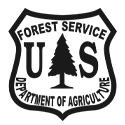Season Passes
Do more of what you love this winter. Passes at The Summit are an unbeatable value, providing access all season long and the freedom to hit the slopes whenever you want. We're so close, it's easy to get more days than you ever imagined.
Save With Flex Ticket Packs
Get more flexibility and hit the mountain for as low as $59 per day with a Flex Pack of lift tickets. Choose 2, 3, or 4 days - the more days, the more you save!


Ikon Pass
Ikon includes winter access at The Summit via reservation only, plus it unlocks adventure across 50+ mountains worldwide! Multiple pass options available.

Worry-Free Winter Assurance
Providing more peace-of-mind than ever before and included with all Summit at Snoqualmie season passes through December 15, 2025.
Resort Charge
Use your season pass for quick and easy resort purchases! Link your credit card to your pass for seamless payments at all resort-owned dining and retail locations (excluding Waffle Cabin).